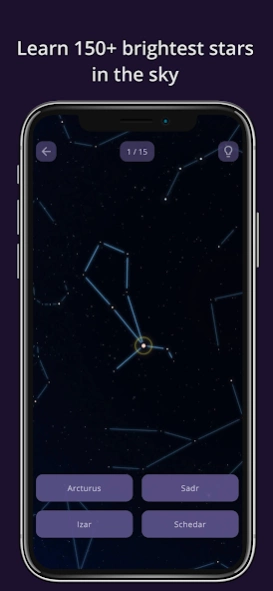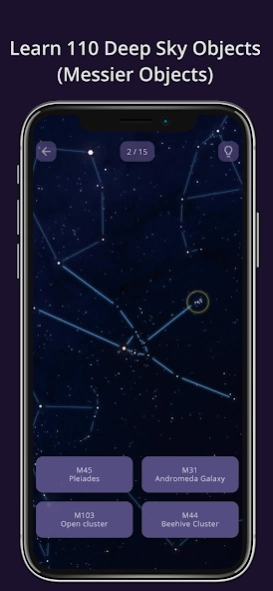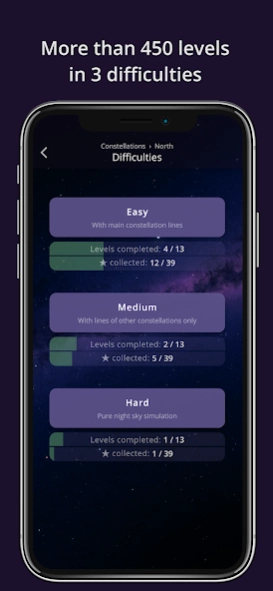Sky Academy: Learn Astronomy 3.0.1
Free Version
Publisher Description
Sky Academy: Learn Astronomy - Learn constellations, stars & DSOs from an Astronomy Olympiad gold medal winner
Features:
- 123 levels teach, train and test your knowledge of all 88 constellations defined by the International Astronomical Union.
- 180 levels teach, train and test your knowledge of 150+ brightest stars of the sky.
- NEW! 153 levels teach, train and test your knowledge of 110 Deep Sky Objects (Messier Objects).
- Create your own list of constellations, stars and DSOs for learning and practice.
- Save and load your personal presets.
- 7 default presets (e.g. zodiac constellations & navigational stars) ready for use.
- Three training and testing modes for each level (easy, medium and hard) to help you progress smoothly and guide you to eventually recognize the constellations, stars and DSOs in the real night sky.
- Opportunity to review your mistakes after completing each level.
- Device-specific pronunciation for constellations, stars and DSOs.
- Realistic night sky simulation and beautiful illustrations and animations.
- Combination of learning and gaming. Learn while having fun.
- Explore the mysterious night sky on your own on the Explore screen.
- Completely configure the game according to your preference. Adjust sounds & vibrations, change appearance of the sky (stars, illustrations, constellation lines, borders of constellations, equatorial grid lines, focus ring, Milky Way, etc.), and so on.
- Night mode to reduce the strain on the eyes.
- Absolutely no ads.
- Works completely offline.
Game
The game is designed to teach the user to recognize all the 88 modern constellations, brightest stars and 110 Messier Objects by taking them through a number of levels. Levels are divided into categories (constellations, stars & DSOs), regions (north, equator, south) and difficulties (easy, medium, hard). Each level teaches only a small number of objects and then trains the knowledge in a quiz game to aid memorization. Later levels also review and retest the knowledge of previously learnt objects.
Levels
In each level, you're first given an opportunity to see and memorize the objects (constellations, stars, or DSOs) of that level. Use the arrows to go through all of them, and click 'Start' once you're ready. The description of each object is displayed on the panel at the bottom of the screen. The panel can be expanded by dragging it up to show more details about the object. After clicking “Start”, an object will be shown and you’ll be presented with 4 options. The level ends when you answer a certain number of questions (shown in the top-left corner) correctly. At the end of the level you'll have the opportunity to review the mistakes you’ve made before progressing further. Please note, in challenge levels, no hints are available and you are given only a limited number of lives to pass them.
Difficulties
Each level is available in 3 difficulties: easy, medium, and hard.
Easy levels show the lines of the constellations, making the experience less similar to the real night sky, but it's the first step of learning.
Medium levels hide the lines of the constellations, but show their precise borders and the lines of the surrounding constellations to help the recognition.
Hard levels are closest to the real night sky: they only show the approximate location of the objects, instead of the exact shape (the borders), and randomly choose the orientation each time, so that you learn to recognize the objects from another angle.
We recommend going through each difficulty, from easy to hard.
Explore screen
The explore screen (third button on the main screen) allows you to explore the sky on your own. Tapping on the objects (e.g. names of the stars or constellations) shows more information about them (e.g. abbreviation, brightest star, area of the sky, bright stars, distance etc.). You can also use the same double-tap gesture to quickly hide/reveal all the decorations. The search icon (top-right corner) allows you to quickly find a particular object you're interested in.
Have fun learning constellations and stars in the sky!
About Sky Academy: Learn Astronomy
Sky Academy: Learn Astronomy is a free app for Android published in the Teaching & Training Tools list of apps, part of Education.
The company that develops Sky Academy: Learn Astronomy is Dong Digital. The latest version released by its developer is 3.0.1.
To install Sky Academy: Learn Astronomy on your Android device, just click the green Continue To App button above to start the installation process. The app is listed on our website since 2023-01-14 and was downloaded 1 times. We have already checked if the download link is safe, however for your own protection we recommend that you scan the downloaded app with your antivirus. Your antivirus may detect the Sky Academy: Learn Astronomy as malware as malware if the download link to digital.dong.skyacademy is broken.
How to install Sky Academy: Learn Astronomy on your Android device:
- Click on the Continue To App button on our website. This will redirect you to Google Play.
- Once the Sky Academy: Learn Astronomy is shown in the Google Play listing of your Android device, you can start its download and installation. Tap on the Install button located below the search bar and to the right of the app icon.
- A pop-up window with the permissions required by Sky Academy: Learn Astronomy will be shown. Click on Accept to continue the process.
- Sky Academy: Learn Astronomy will be downloaded onto your device, displaying a progress. Once the download completes, the installation will start and you'll get a notification after the installation is finished.